Week 16: Interface and Application Programming
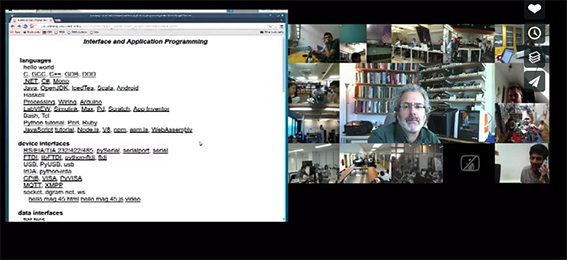
On Wednesday 18/05/15 Neil went through a lot of the available applications and what they can do. I was… gobsmacked by the variety and variations of the different programs, but I would have preferred some more in depth demonstration of how some of those programs work.
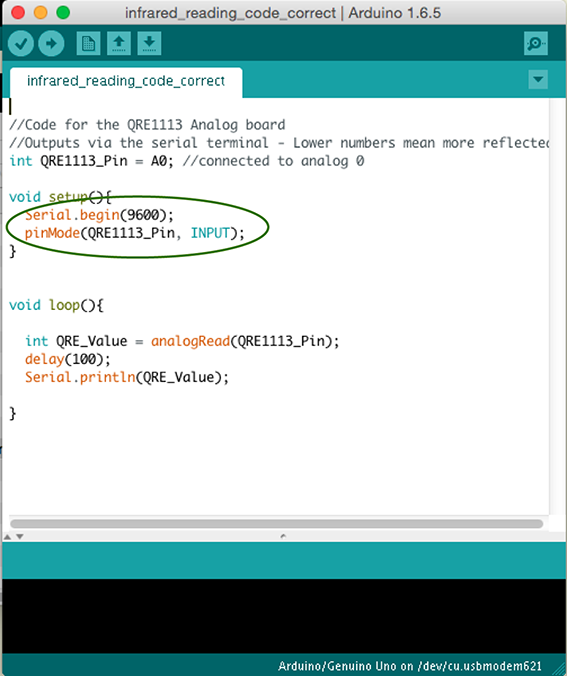
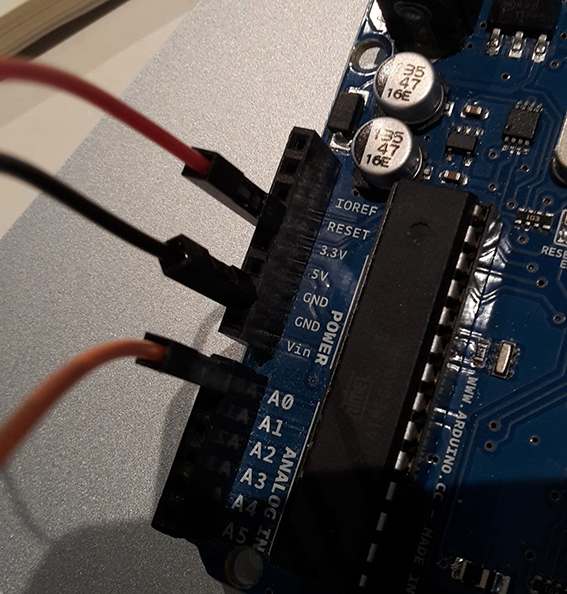
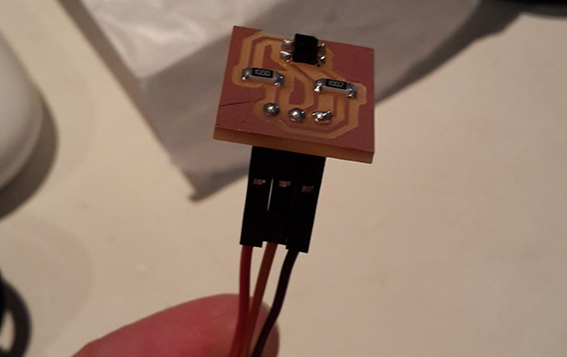
Thursday 19/05/15: I spent most of my day trying to communicate with my proximity sensor from 'Input Devices' week. I realized how much information and knowledge has been made available to us over the past few months, because I just could not remember things that I had been working comfortably with a month ago! In the end I figured out that there was a mistake in my documentation for input devices which caused the sensor to provide irrational readings. I had saved the code without declaring the pinMode so once Emma added the command 'pinMode (QRE1113_Pin, INPUT);' the sensor started giving the correct readings. Please see Input Devices for more information on this subject. We also connected the sensor to the 3.3V output because it seemed to be getting a little hot while plugged in to 5V. These two steps solved my problems.
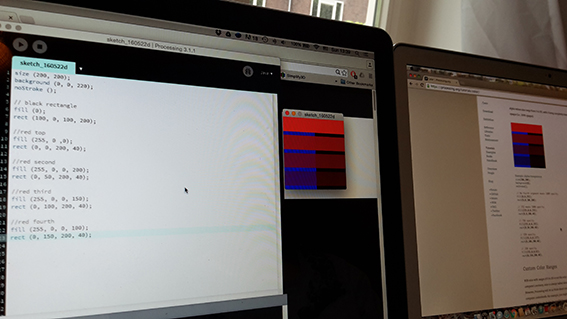
On Friday 20/05/15 I begun to do some reading on Processing and I went through the first six tutorials from their official page. I must admit that I feel that there is not much more room in my head for further information(!) but the interface was simple and following the tutorials was satisfying.
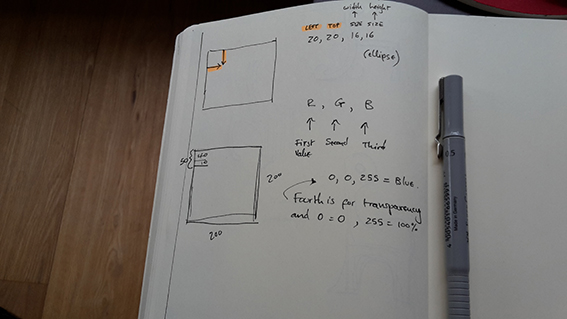
I was following the tutorials and also taking notes in my own analog way - in my notebook for easier reference.
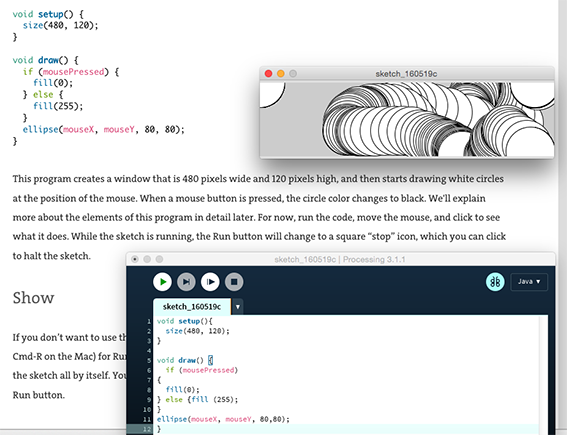
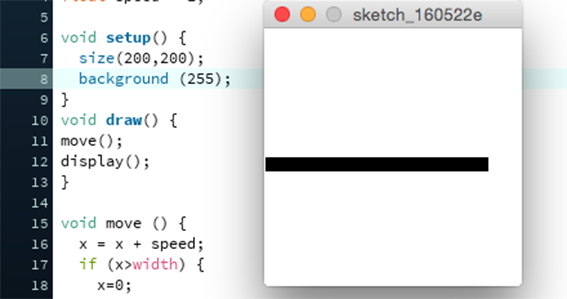
I drew and animated in a fun way and in the end I believe that Processing has been able to help my comprehension of Arduino IDE! I understand a lot more about the layout now and how things are declared.
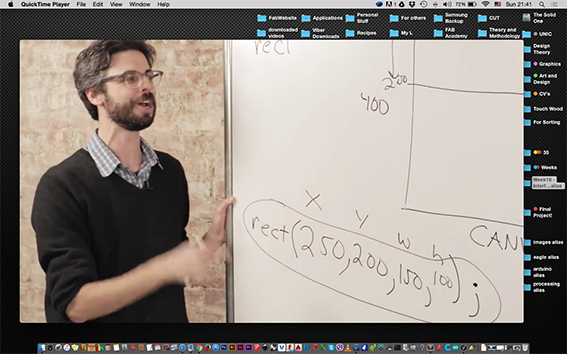
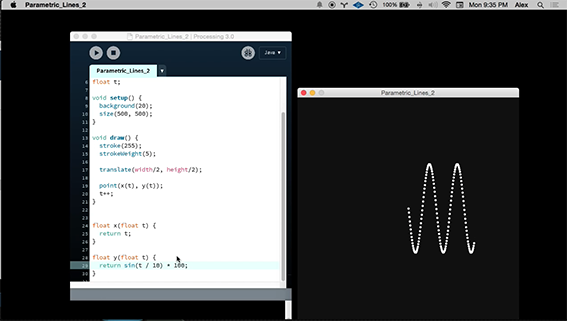
On Saturday 21/05/15 I went through some video tutorials both from the Processing official page as well as from YouTube and although they were at points repetitive, they were also informative. I especially liked the one about reproducing vintage computer graphics but I don't know when I can become as advanced as that guy!
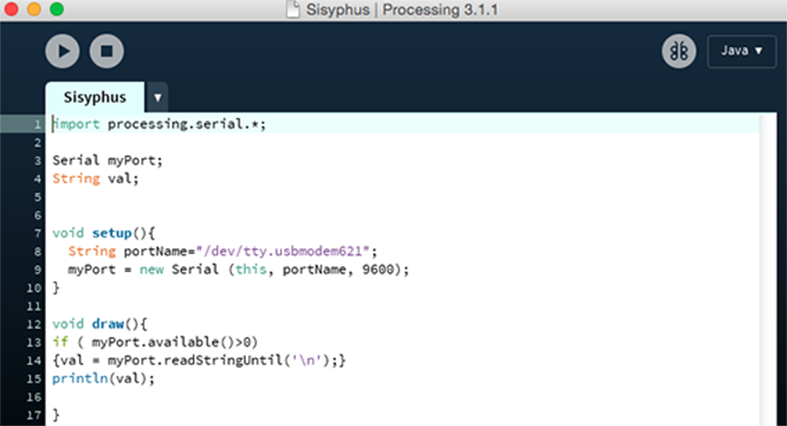
Sunday 22/05/15 was the big day of attempting to 'feed' the data received from my proximity sensor to Processing and then being a able to get them to interact with the 'application' I was designing. I went through yet another list of tutorials. Firstly I followed this Sparkfun one and programmed a simple 'Hello World' or in this case a 'Sisyphus' message from the Arduino board to Processing.
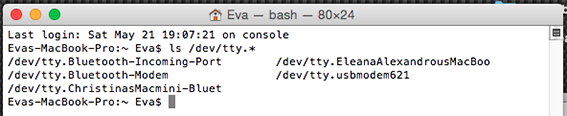
Getting the actual reading was a little tricky when I had to identify the USB port that I was using, but after some googling I typed: 'ls /dev/tty.*' in terminal and I got a list of the available ports. From there it was easy to select the correct USB port. Processing picked up the message that the Arduino board was sending successfully. I then proceeded to upload my existing infrared Arduino IDE code onto the Arduino Uno and I got readings from my sensor in Processing. This made me ever so happy and I felt that I was only a breath away from getting my sensor to interact with Processing. The breath lasted a few hours, actually.
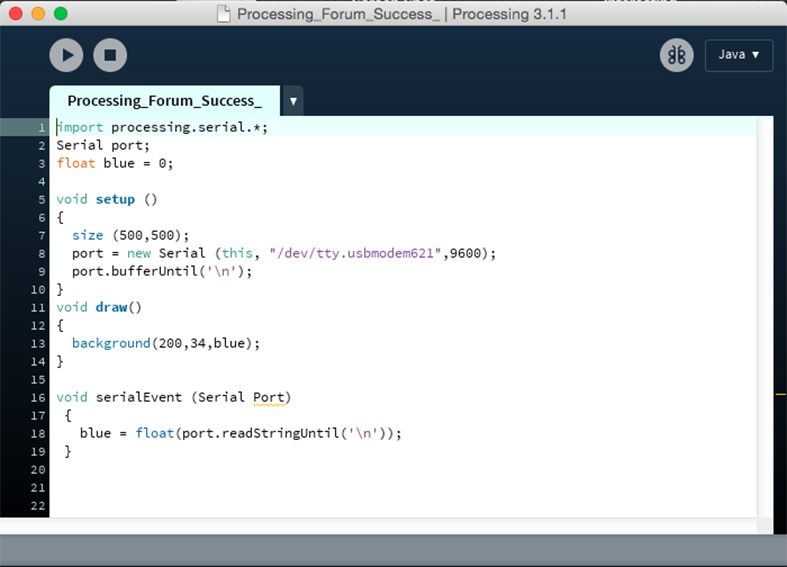
Within those hours I followed this tutorial which eventually gave me the interaction that I was looking for! You can see it in the video below.
From then on I just wanted to play a little more with varying the tutorials that I had already followed. I decided to attempt to modify an exersise that I had completed in this tutorial which was focusing on colour.
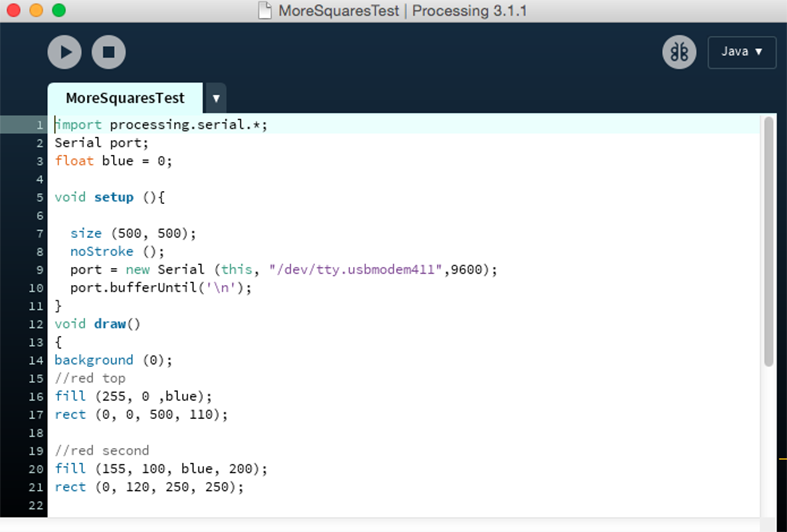
I made the 'canvas' a little bit bigger and I played with the background, size and positioning of the squares as well as the colours. I kept the interaction with my sensor going. This can be viewed in the video below.
On Monday 23/05/15 I felt that I wanted to have more fun with the programme and I decided to make it say something when someone touched the sensor. I followed yet another tutorial which focuses on type and you can find here.
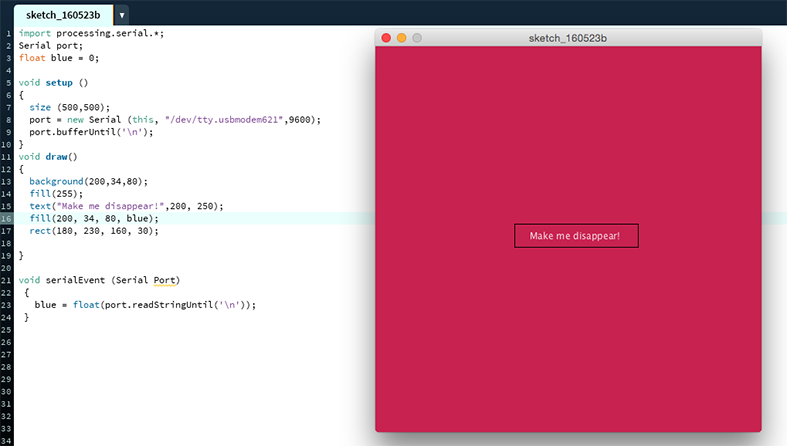
At first I thought it would be fun if the screen was asking for interaction so I wrote the message 'make me disappear', but then I decided to go for a more humouristic approach which you can see below. The question was how was I going to achieve the interaction I wanted? I needed the letters to be either appearing or disappearing when someone touched the sensor. At first I begun to think about an 'if/else' command but then I realized that this could be done a lot easier!...
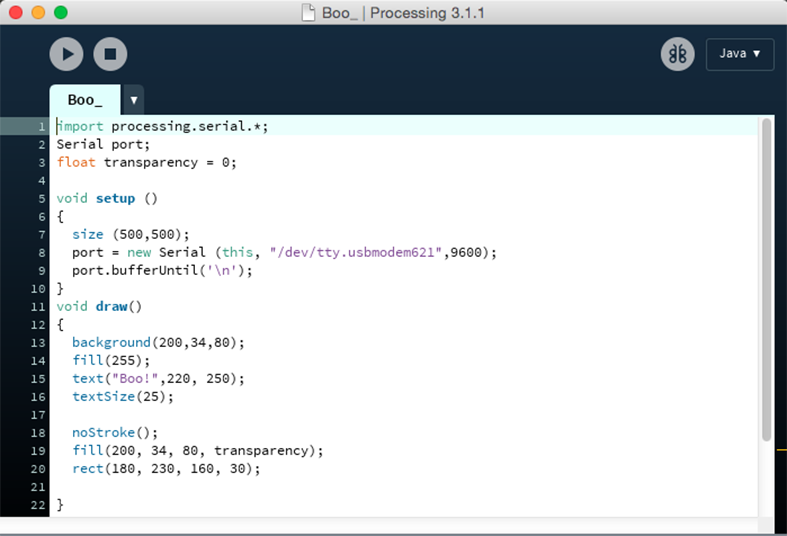
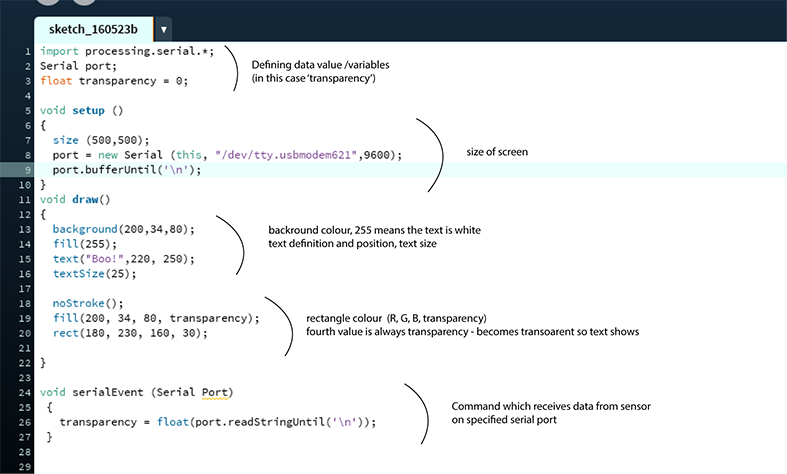
I simply drew a rectangle in front of the word 'Boo!' that fades out when covering the infrared sensor, therefore revealing the letters underneath! I still need my referencing in order to comprehend all this new info, but it's good to be keeping a clear record of things for future use. In the end I do think I got quite a fun result and I am actually quite happy with the performance of this tiny sensor and input device. I am hopefull that it will prove to be appropriate to use in my final project. You can see the final 'Boo! result in the video below.
Tuesday 24/05/15 I gave 'Scratch' a shot because I had read that it was simple and kids could use it but my internet connection kept letting me down. I walked to a cafe so I could give it a try. It seems quite user friendly but I seem unable to engage with it, because it is already over-animated. I was suprised that there was a Greek version of it!
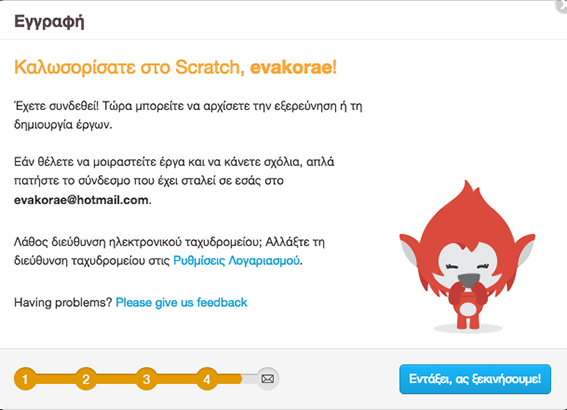
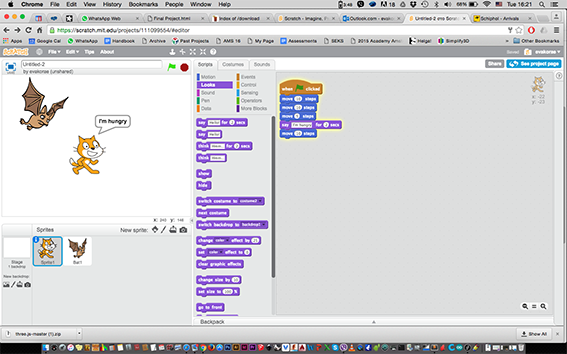
I also downloaded Three.js, but I understood that it needed a serious investment in time - especially on a mac. I needed to change some settings on my browser which I did not want to do since there was a very clear warning about messing with the settings and I really do not want any of that to happen to me on the FabAcademy final curve. Especially after seeing how long it took me to get to a decent point with Processing, I really seem to have ran out of time when it comes to trying new software. I really want to get on with the final project.
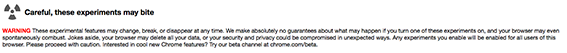 Processing - File (Boo!)
Processing - File (Squares)
Processing - File (One Screen)
Interface and Application Programming Lecture
Back to Weekly Assignments
Home
Processing - File (Boo!)
Processing - File (Squares)
Processing - File (One Screen)
Interface and Application Programming Lecture
Back to Weekly Assignments
Home